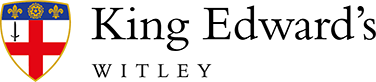Bridewell Connect
Bridewell Connect is our new community platform. It enables our community to stay in touch, build both professional and social networks, and get involved in the School community. Register or log in via www.bridewellconnect.org.uk.
Below are some useful FAQs, or view the ‘Resources’ section of the platform for some ‘How To’ guides and videos.
How do I join?
To register your profile please go to www.bridewellconnect.org.uk and join via your LinkedIn or Facebook profiles, or via email. If you register via LinkedIn any changes you make on your LinkedIn profile can be automatically pulled through to your Connect account. Don’t forget to add a photo to your profile!
Please note that the second page of registration will ask you to confirm how you are ‘willing to help’ and these details can be amended and changed at any time once registered. Approval for registrations will usually be completed within 24 hours.
Can I change notifications and / or adjust my privacy settings?
Yes! In the top right-hand corner of the screen you will see your profile picture and an arrow pointing down. Click the arrow and select ‘Settings’.
The second tab along is entitled ‘Notifications’. Here, you can control what notifications you receive, and how you receive them.
The third tab along is entitled ‘Privacy’. You have complete control over who can reach out to you, and who can see your details.
What can I do on this platform?
The platform has been designed to build our community and connect friends and networks. Here, you can:
- Search the Directory to find your peers, old friends and build your professional network
- See who might be ‘willing to help’ with careers advice, building industry knowledge, and building your professional network
- Join clubs and industry groups, connecting with like-minded individuals
- Find alumni in your location to organise regional and local gatherings
- Search the jobs board for opportunities
- Find a mentor or begin to mentor another alum
- View and post photos and short videos
- See what events are upcoming and register your attendance
- Keep the community updated on your successes and news
- Keep up with the latest news from the School
And much more!
I made a mistake when registering. How do I correct this?
You can edit your profile at any time by going to your profile page.
I've forgotten my password. What do I do?
Please use the link ‘Forgot password?’ to reset your password.
Can the School update my profile for me?
No. Your profile is personal to you, and the School are unable to change it.
I want to find a mentor. What do I do?
Organic searches can be conducted through the website, which has designed to show up suitable ‘matches’ for you. If you are struggling to find someone that you feel is suitable please get in touch with the School via alumni@kesw.org, and Vicki Bradley (Alumni Relations Manager) will be delighted to help you make a connection. Structured mentoring programmes will be run from 2024, giving you the opportunity to be part of a more structured scheme, complete with milestones and introductions. Look out for more information via Bridewell Connect.
What is 'Reverse Mentoring'?
‘Traditional’ mentoring typically sees senior business leaders or individuals mentor more junior counterparts. Reverse mentoring turns this around to enable those often seen as more ‘junior’ to become the mentor. This can be an extremely powerful tool to share knowledge about technology and topics of current cultural relevance. If you would like help in seeking a reverse mentor please contact alumni@kesw.org.